Search Knowledge Base by Keyword
- Click the down arrow near your picture on the user menu in the top menu bar and select preferences
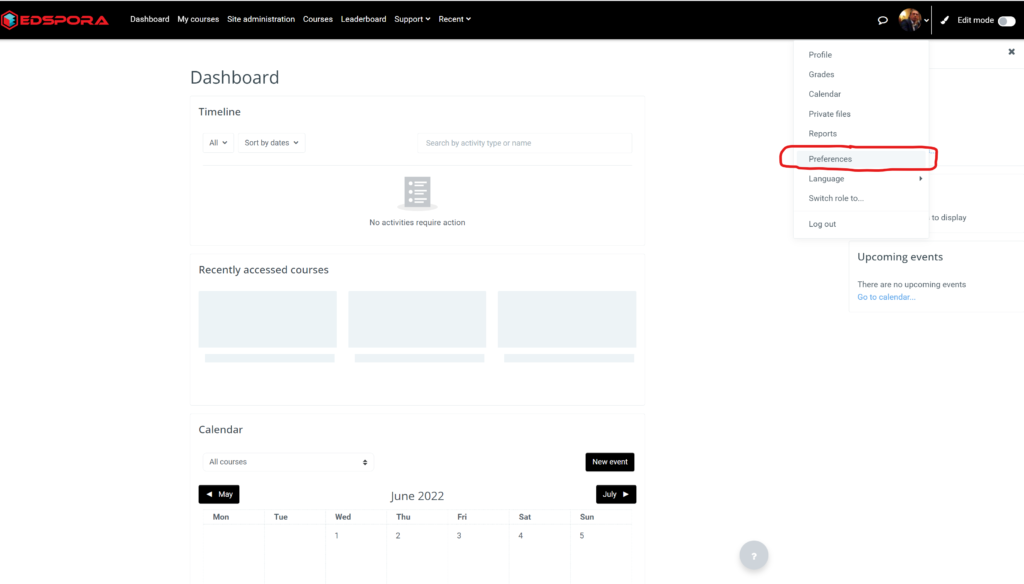
2. Clicked linked logins
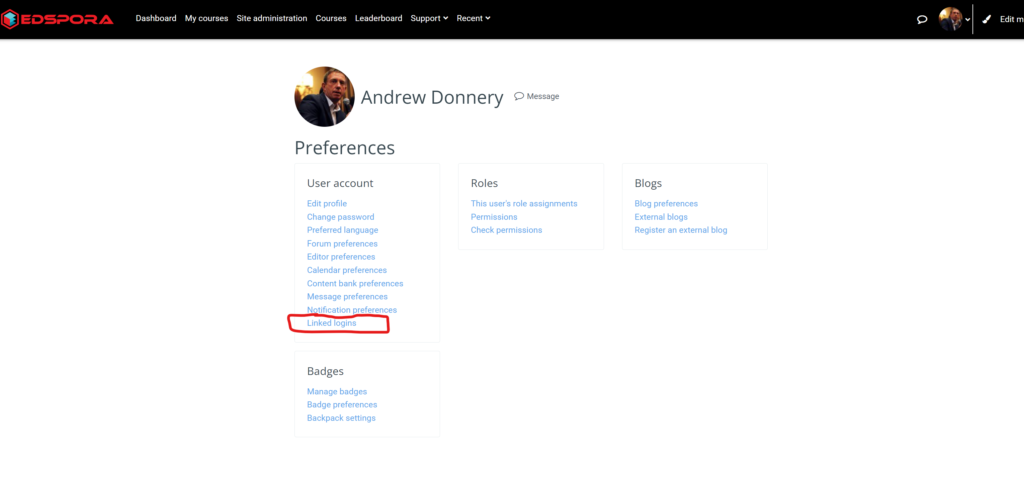
3. Click the social account you want to link to your moodle account
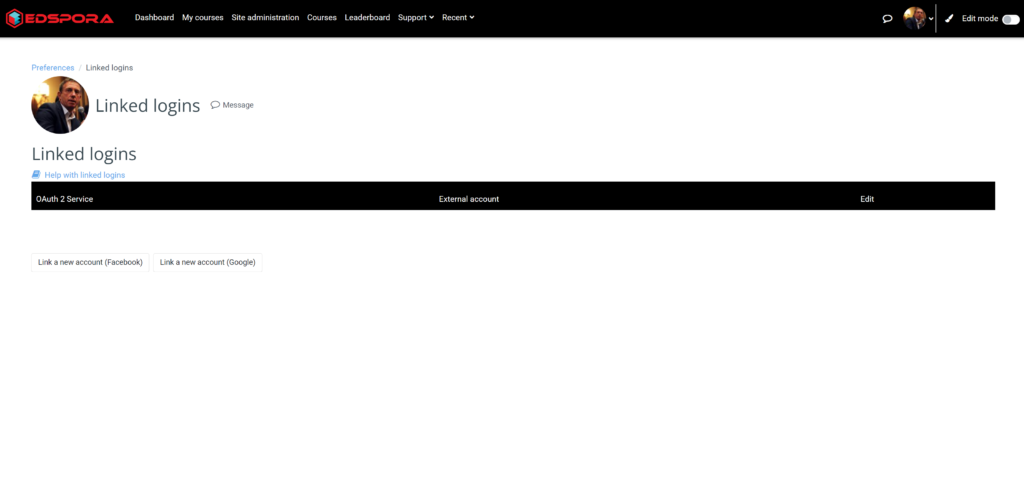
4. Select your social login you would like to use (for example your google email in this case) and proceed to login.
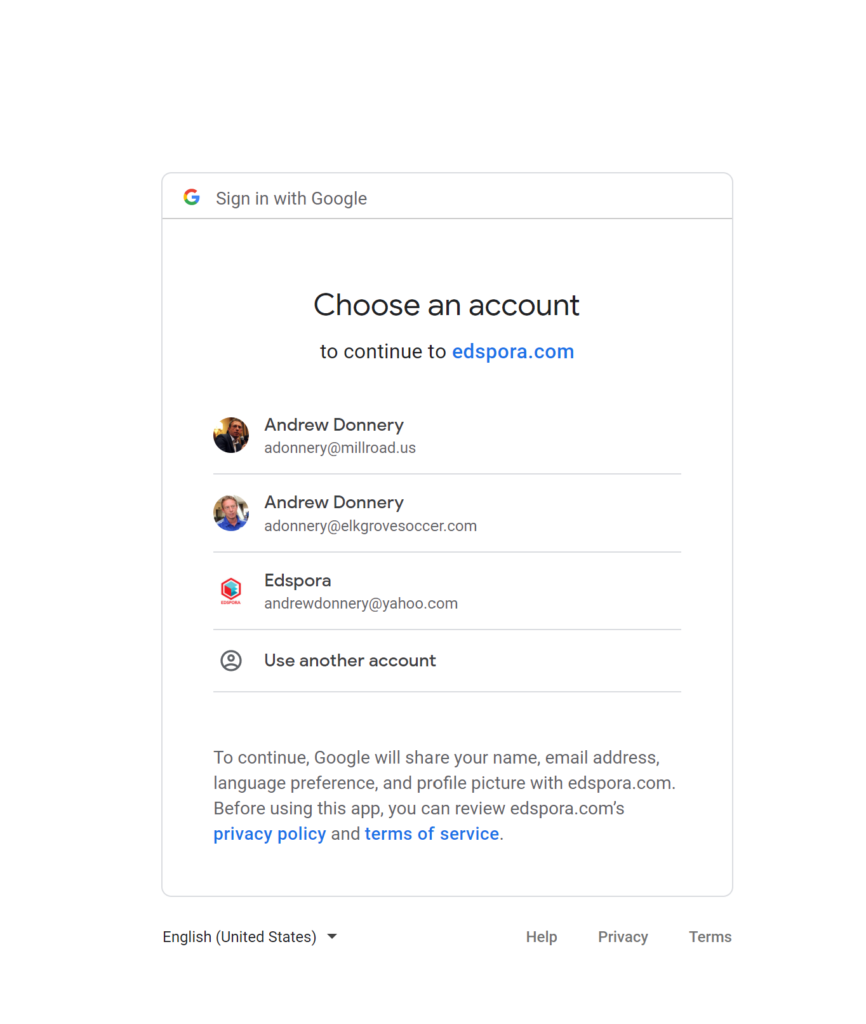
5. You will now be able to login in with your social media account.

